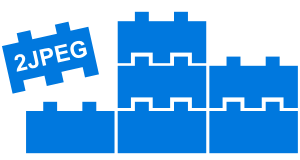2JPEG is professional software for processing image files and converting them to the JPEG format via the command line interface. Thanks to this, system integrators can easily imbed 2JPEG into the corporate imaging and workflow systems and use it as a high-performance image processing core.
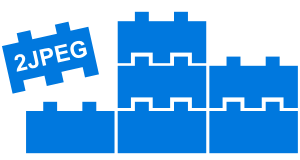
It's quite common for company clients to send documents saved in different file formats. There may be some forms filled in as PDF files, scanned receipts saved as JPG, TIFF, or Bitmap files, etc. In all these cases 2JPEG can help your company convert all the incoming files to JPEG - the universal graphics format compatible with all the modern computers, gadgets and operation systems!
Thanks to the command line interface, it is easy to call 2JPEG from the Windows Task Scheduler, from a batch or VBScript file, or even from your own program.
Several examples below show how to get started using 2JPEG:
- Command line syntax. You can start in from a batch file or from the Windows Task Scheduler:
2jpeg.exe -src "C:\In\*.*" -dst "C:\Out"
- Launch the same command line from Visual C++ application:
ShellExecute(NULL, "open", "2jpeg.exe", "-src \"C:\\In\\*.*\" -dst \"C:\\Out\"", NULL, SW_HIDE)
- From Visual Basic:
Shell ("""2jpeg.exe"" -src ""C:\In\*.*"" -dst ""C:\out""")
- Delphi syntax:
ShellExecute(0, 'open', PChar('2jpeg.exe'), PChar('-src "C:\In\*.*" -dst "C:\Out"'), nil, 0);
- PERL script on Windows server:
exec '2jpeg.exe -src C:\In\*.* -dst C:\out';
- VB Script code example:
Set objShell = WScript.CreateObject("WScript.Shell")
objShell.Run """2jpeg.exe"" -src ""C:\In\*.*"" -dst ""C:\Out""", 1, True
Set objShell = Nothing
- JavaScript code example:
var objShell = new ActiveXObject("Shell.Application");
objShell.ShellExecute("2jpeg.exe", "-src \"C:\\In\\*.*\" -dst \"C:\\Out\"", "", "open", "1");
- PHP code example:
<?php
echo exec('2jpeg.exe -src "C:\In\*.*" -dst "C:\Out" -oper Resize size:"800 600" -jpeg quality:50');
?>
- Launch 2JPEG from C# application:
System.Diagnostics.Process.Start("2jpeg.exe", "-src \"C:\\In\\*.*\" -dst \"C:\\Out\"");
The full list of available features and the description of 2JPEG command line parameters can be found on this page.