2JPEG software is based on the graphics engine developed by fCoder Group, Inc. The development of the graphics engine started in 1998, and since then it has been optimized, enhanced and modernized thanks to clients' requests and reports. As a result, right now 2JPEG is based on reliable, highly professional and high-performance image processing core, which is able to work 24 hours a day 7 days a week.
2JPEG provides support for more than 260 image file formats. This list includes:
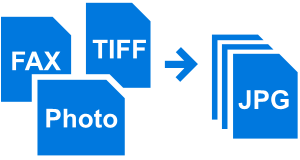
2JPEG can convert any of these files to the JPG format in batch mode. Besides, it can scale each converted image, place a text or an image watermark, pasteurize image, sharpen it, blur it, rotate it or flip it. Besides, it’s possible to change the range of pages of multipage files like PDF, TIFF or DCX and process only specific parts of documents.
Thus, 2JPEG is the advanced image converter that can optimize your everyday tasks. You are welcome to try it now!
Download and install 2JPEG, click Start on the bottom-left corner of your Windows Desktop and type the command line like:
This command aims at scaling the images according to the specified parameters (in our case 800 x 600 pixels) and converting them to the JPEG format.
Press Enter and see how 2JPEG will get all the image files from folder C:\In, proportionally scale them up to 800 x 600 pixels in size and save the resulting images as JPG files to the folder C:\Out.
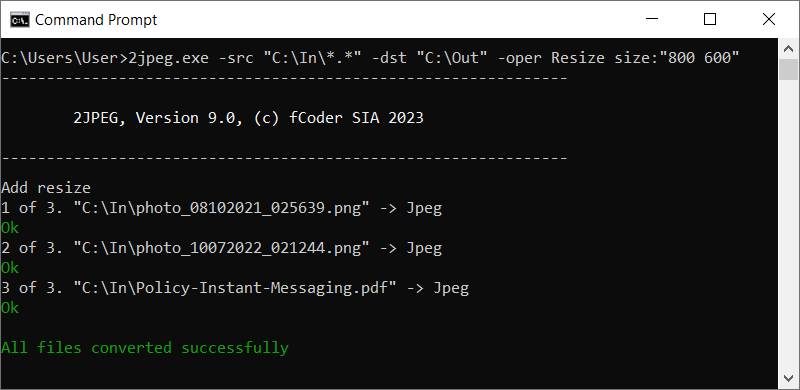
The complete list of available features and description of 2JPEG command line parameters is available on this page.